How to Optimize Images with Our Online Image Compressor

Optimize and Reduce Image Sizes with Our Free Image Compressor
In the digital world, managing image files is crucial. Whether you are a professional photographer, a casual snapper, or a web developer, our online image compressor is your go-to tool for handling large photo files. This tool significantly reduces image sizes without compromising image quality, making it an essential resource for anyone dealing with large photo files.
Our online image file size reducer supports batch compression allowing you to reduce the size of multiple images simultaneously. It saves you valuable time, especially when dealing with large photo collections.
Reasons To Use Our Online Image Compressor
-
You are a professional photographer needing to share a large number of high-resolution images on your website or with a client?
Our online image compressor can be used to reduce the size of these images without much loss in quality, making it much easier to upload them to your website and ensuring that your website loads quickly for your visitors. -
Web developer working on a project that requires the use of a large number of images e.g. e-commerce, fashions websites?
You can also use our online image compressor to reduce the size of these images without compromising their quality. This not only saves storage space but also improves the performance of the website. -
A web user that need to upload image to website that has file size limitations?
This is also very helpful when uploading images or certain website or sending them via email, where there are fil size limitations.
How to Optimize and Reduce Image Size with FileTools
Below is a step by step guide on how to compress your images free with FileTools:
1 - Open the Compress Image Tool
From the menubar, select Image and in the dropdown select the "Compress Image" tool. Or clicking this link to visit the page.

2 - Upload Your Image
Click on the Select Files button to upload the images you wish to optimize. You can select multiple images at once

Once the images are selected. Our image size reduction tool begins work on uploading and compressing your images. This takes a few seconds to complete.
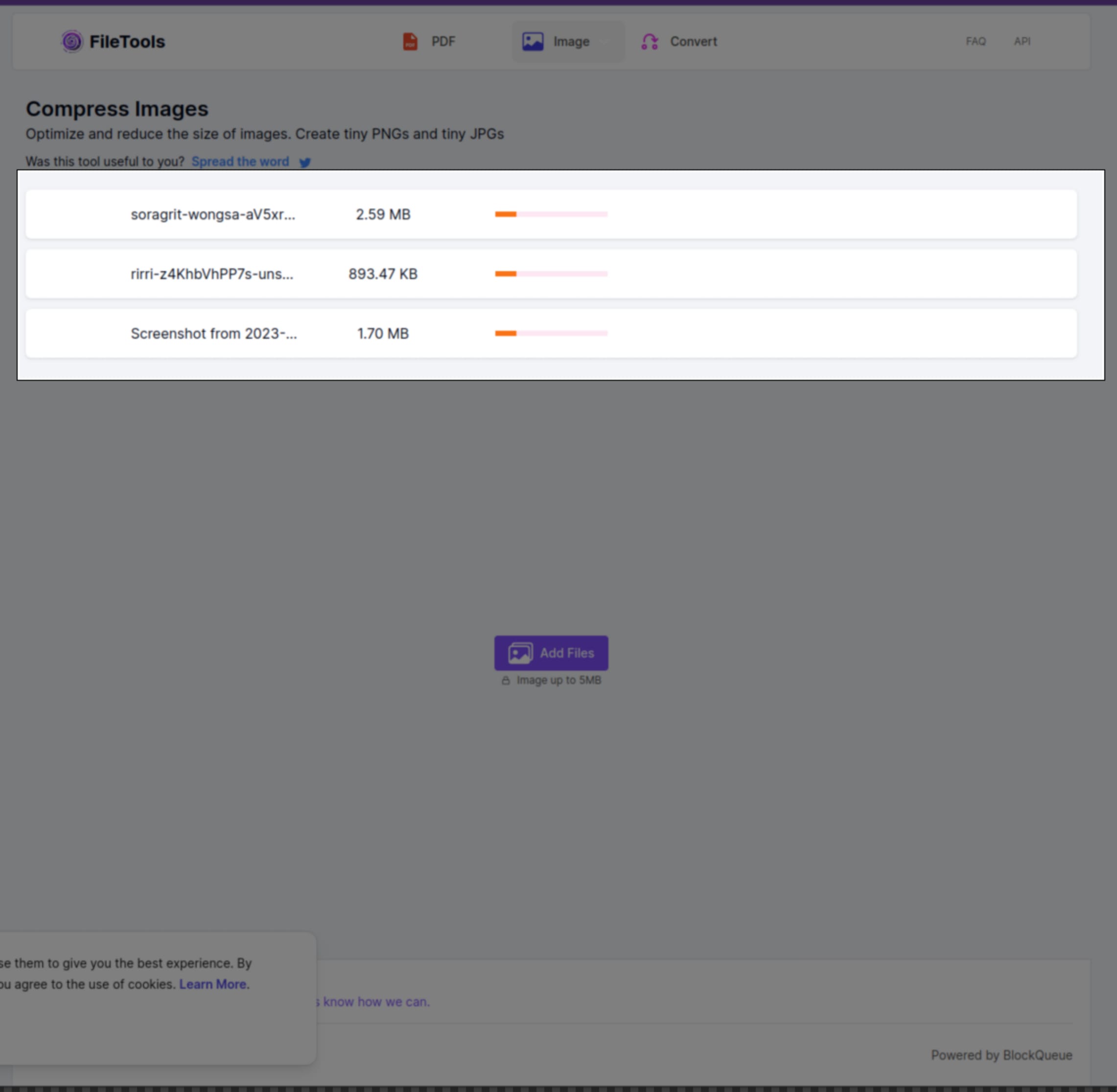
You can add more images at any point.
3 - Download your compressed images
You have two download options. You can download all your images at once as a zip file, if you optimized more than one image, or you can download them individually.
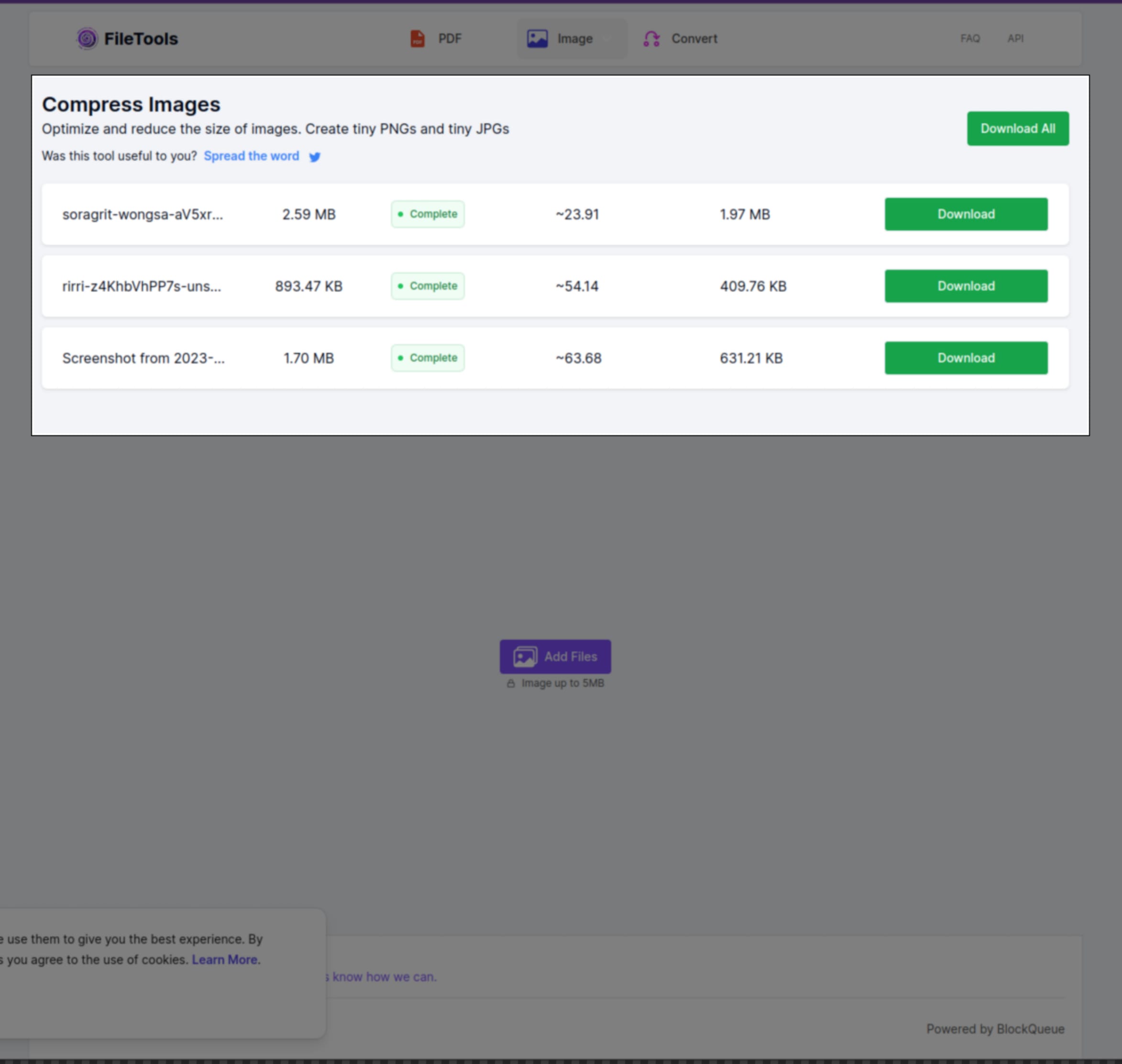
For how to use other tools by FileTools, see related articles. Don't forget to spread the word if you find this tool helpful.
Have a feedback for us? We would love to hear what you think of our tools, leave us a message using the feedback form.