Changeling: Convert Images Across Different Formats With Our Online Image Converter
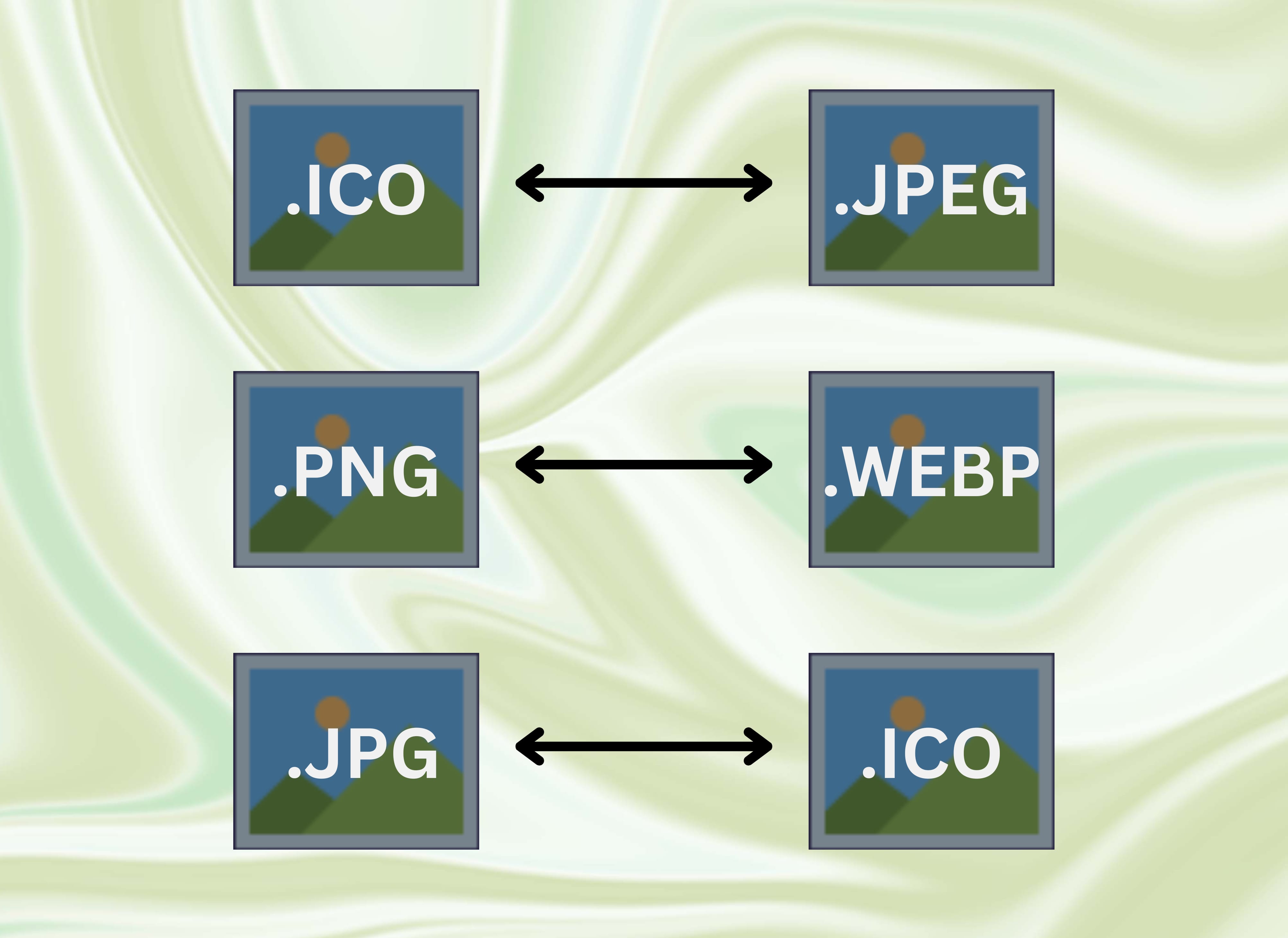
Seamless Image Conversion With Our Image Converter Tool
Whether you're a graphics designer, a digital artist, or a casual user looking to share photos online, our online image converter is an indispensable tool for managing your image files. This tool allows you to effortlessly convert between image formats, such as JPG to PNG, WEBP, ICO, and vice versa. This makes it a valuable resource for anyone who needs to share images across different platforms or applications.
Reasons To Convert Your Images:
-
Social media networks often support specific image formats (Instagram only supports JPG and PNG).
This means that social media influencers will need to convert their images to supported formats before posting them on social media platforms.
-
Certain image formats are more compatible with specific graphic design tools.
Graphic designers will need to convert their images to compatible formats when using these design tools.
-
Image formats supported by the web vary widely.
If you intend to use an image on a website, it may be necessary to convert it to a web-friendly format.
How to use our Image Converter
Below is a guide on how to use our free online image converter:
1 - Open the Convert Image Tool
From the menubar, select Image and in the dropdown select the "Convert Image" tool. Or click this link to visit the page.
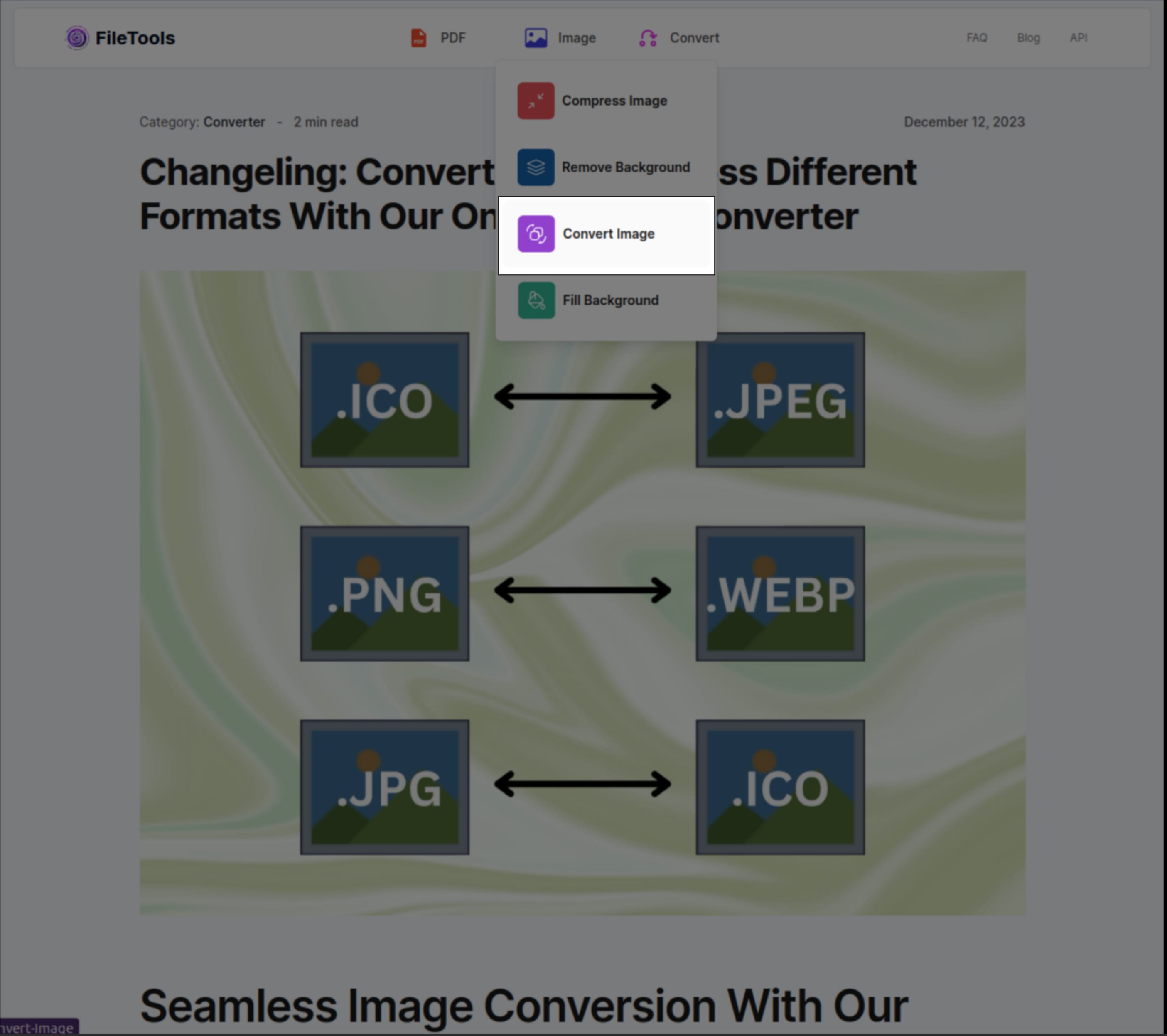
2 - Upload Your Images
Click on the Select Files button to upload the images you wish to change their format.
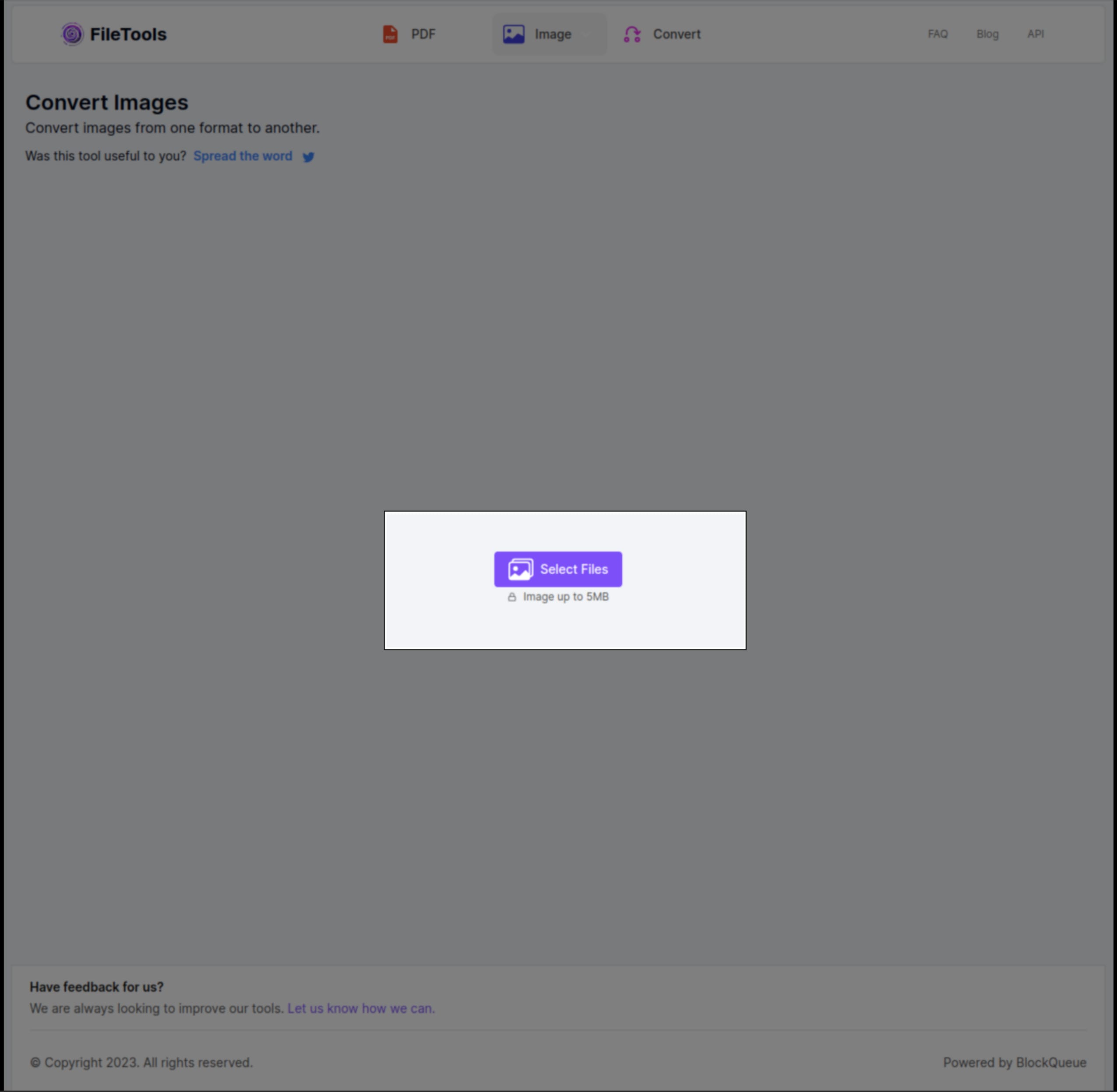
Using the drop down to right of the images, select the format you wish to convert your images to. For this guide we will be converting four(4) images. We will convert:
- butterfly.jpeg to ico
- fish.png to jpeg
- landscape.webp to png
- snow_mountain.png to webp
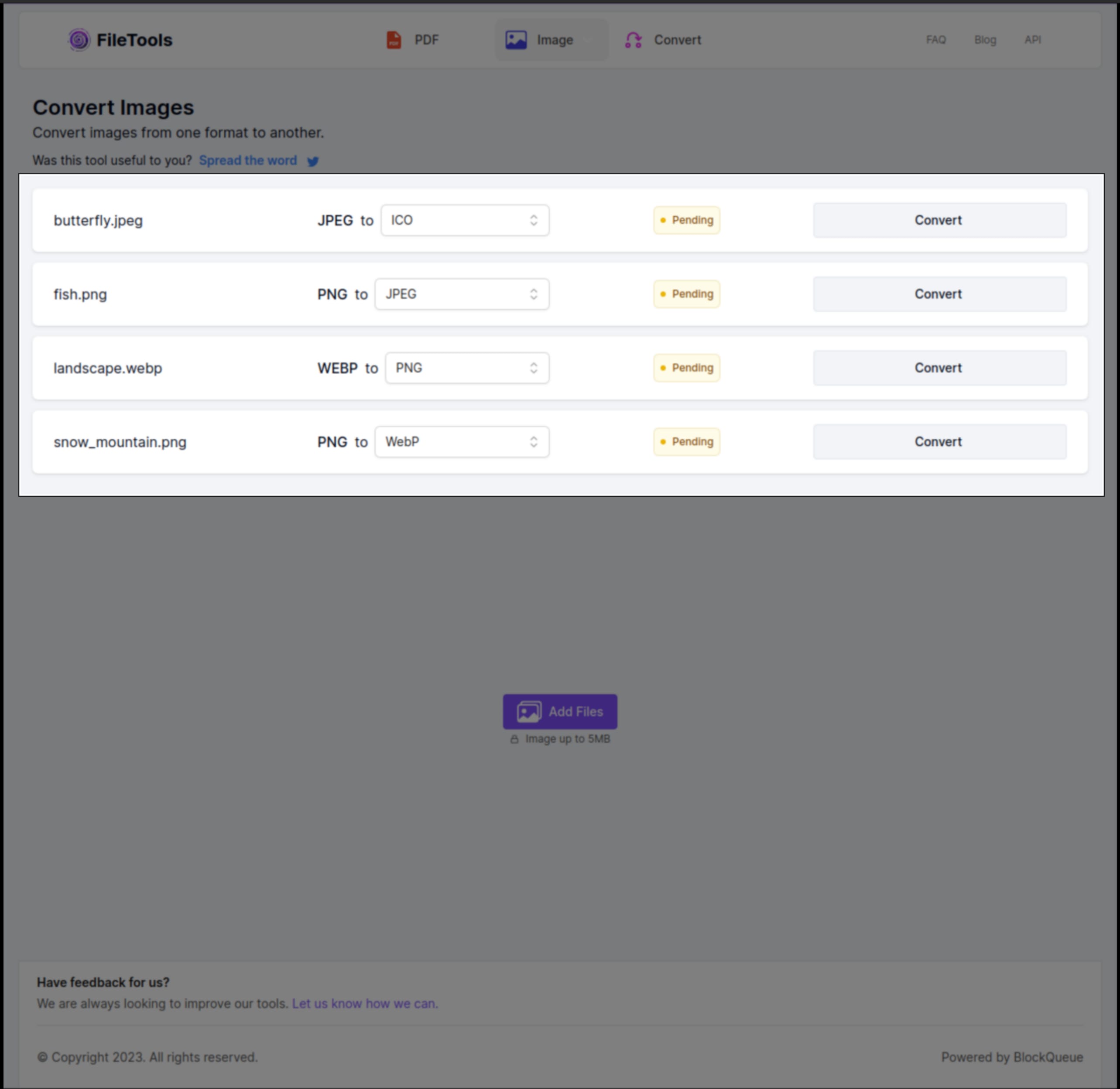
NOTE You need a square image when converting to ICO format.
3 - Convert and Download your Images
Click the Convert button on the images to convert the images to selected formats. When complete, you can download the converted images individually, or click the Download All button to download all the images in a zip file
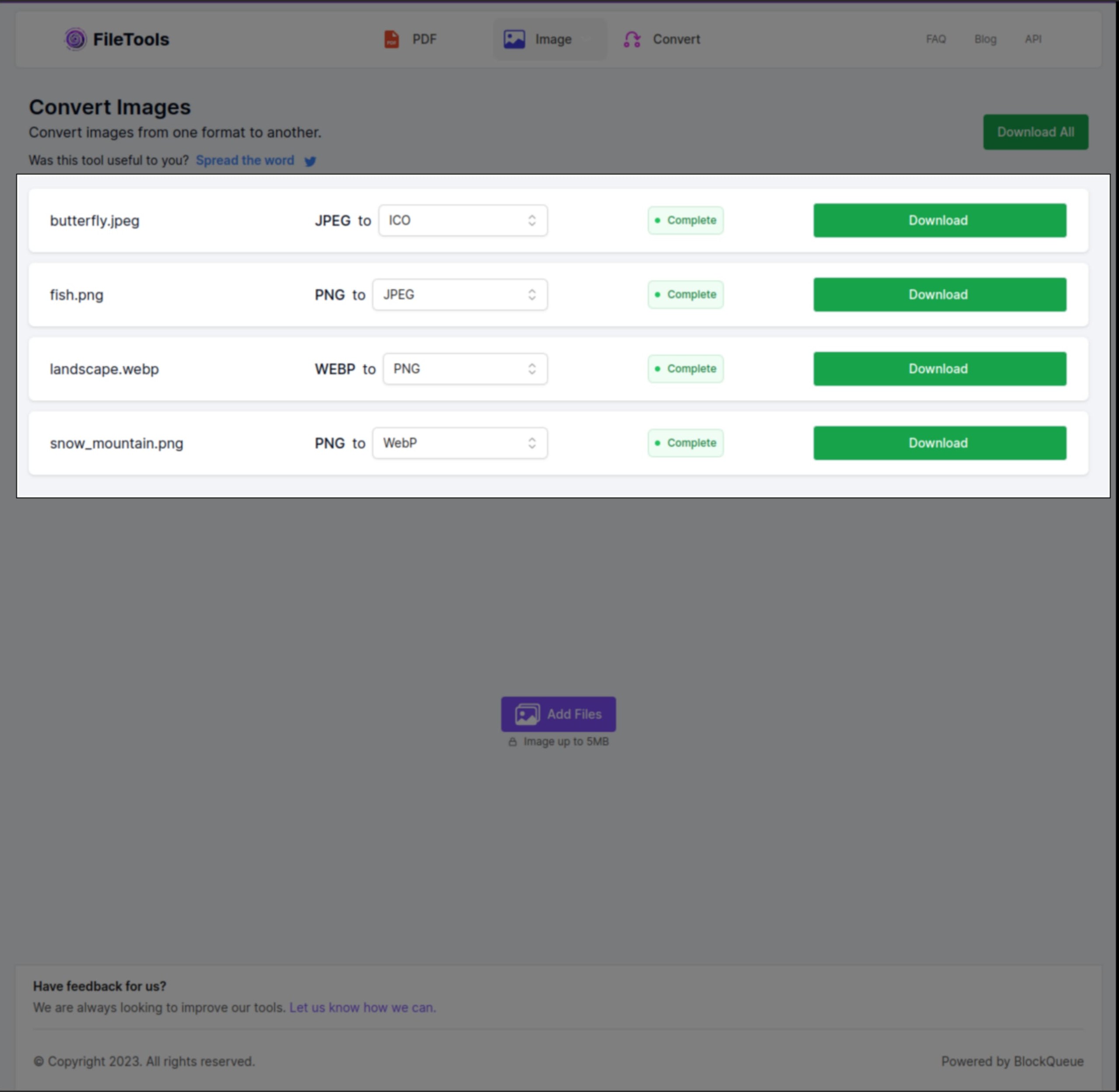
Unleashing the Power of Precision: A Guide to Using FileTools' Remove Image Background Tool
The ability to edit and enhance images is a much needed skill in various fields. Whether you're a graphic designer, a marketer, or an enthusiast capturing precious moments, the quality of your visuals plays a pivotal role
Effortless PDF Creation from Your Images with Our Free Online Converter
In today's digital world where every image tells a story, our online image to PDF converter provides a simple way to convert your cherished images into easily shareable documents.
For how to use other tools by FileTools, see related articles. Don't forget to spread the word if you find this tool helpful.
Have a feedback for us? We would love to hear what you think of our tools, leave us a message using the feedback form.